
- Replacment for act by sage drivers#
- Replacment for act by sage password#
- Replacment for act by sage windows#
ASAPR can extract and decrypt it with the Check Registry command.
Replacment for act by sage password#
Also, after you change the password, ACT! will accept it the first time you log on to ACT! with the new password, but may ask to change it according to the password policy.įinally, ACT! may save the password in the system Registry. Please also note that if you work with ACT! 2005.2022 and change the password to any user, the new passwords is always converted to lowercase for compatibility with ACT! 2005 (where the passwords are not case-sensitive). Subsequent steps are similar to the first method, but you won't be able to select a new password instead, the new password is generated automatically.
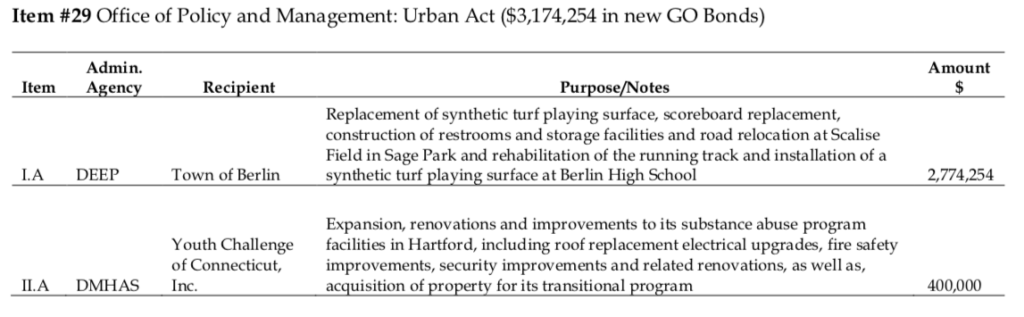
If the file is locked by ACT!, ASAPR prompts to stop the SQL service otherwise, the file cannot be accessed/unlocked. With the second method, select ACT! 2005-2022 Direct from the menu and browse for the *.adf file (ACT! database). If you don't follow these steps, the recovery may not work properly. After that, open the database in ASAPR to change the password(s). Once ACT! prompts for a password, press Cancel to allow ACT! make changes to configuration files. If you are processing an ACT! database on the computer other than the computer on which the database was last opened, we recommend using ACT! to open it on the new computer before you continue. You can also change the security role of the selected user. Highlight the user you need to change the password for, press Change password, and enter a new password for that user (use empty password to remove protection). ASAPR lists users with their security roles. With the first method, press Open file., select ACT! 2005-2022 ODBC and browse for the *.adf file (ACT! database) or *.pad file (information about the ACT! database that may be located on a different computer in the local network). In order to use the first method, you should have the appropriate version of ACT! installed on the local computer, while the *.adf file can be accessed remotely the second method works even without ACT!, but does not allow changing security roles.
Replacment for act by sage drivers#
ASAPR provides two ways of doing that: through ACT! itself (via MSSQL ODBC drivers used by ACT!), and directly. You can copy or save the password or use the Change Level button to change the security level for the selected user.ĪCT! 2005.2019 (from Best Software/Sage/Swiftpage) are based on Microsoft SQL Server Engine, and are encrypted passwords cannot be recovered instantly. Administrator, Standard, Manager, Browse, Restricted). The program will list users with access rights, along with their passwords and security levels/roles (t.g.
Replacment for act by sage windows#
Alternatively, drag an ACT! file from Windows Explorer and drop it onto the ASAPR window.
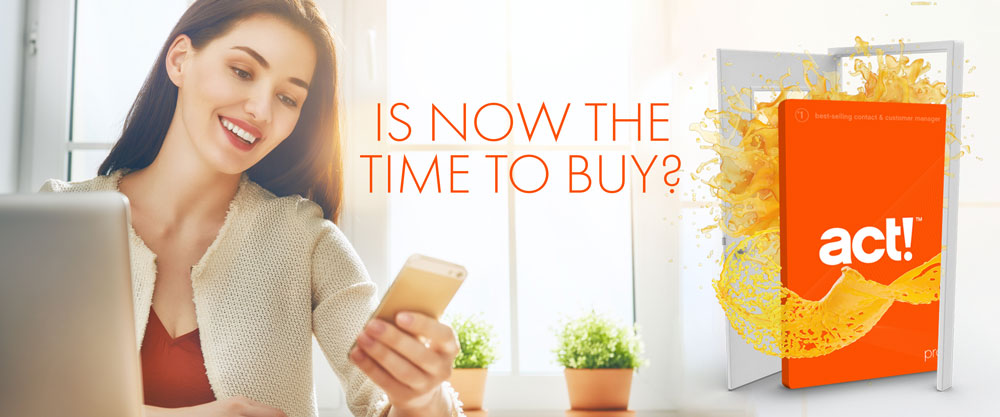

and select Symantec ACT!, then browse for *.blb or *.mud files. To recover passwords to files created in older versions of ACT!, press Open file. ACT! password recovery ELCOMSOFT.COM » Advanced Sage Password Recovery


 0 kommentar(er)
0 kommentar(er)
